Migrations overview
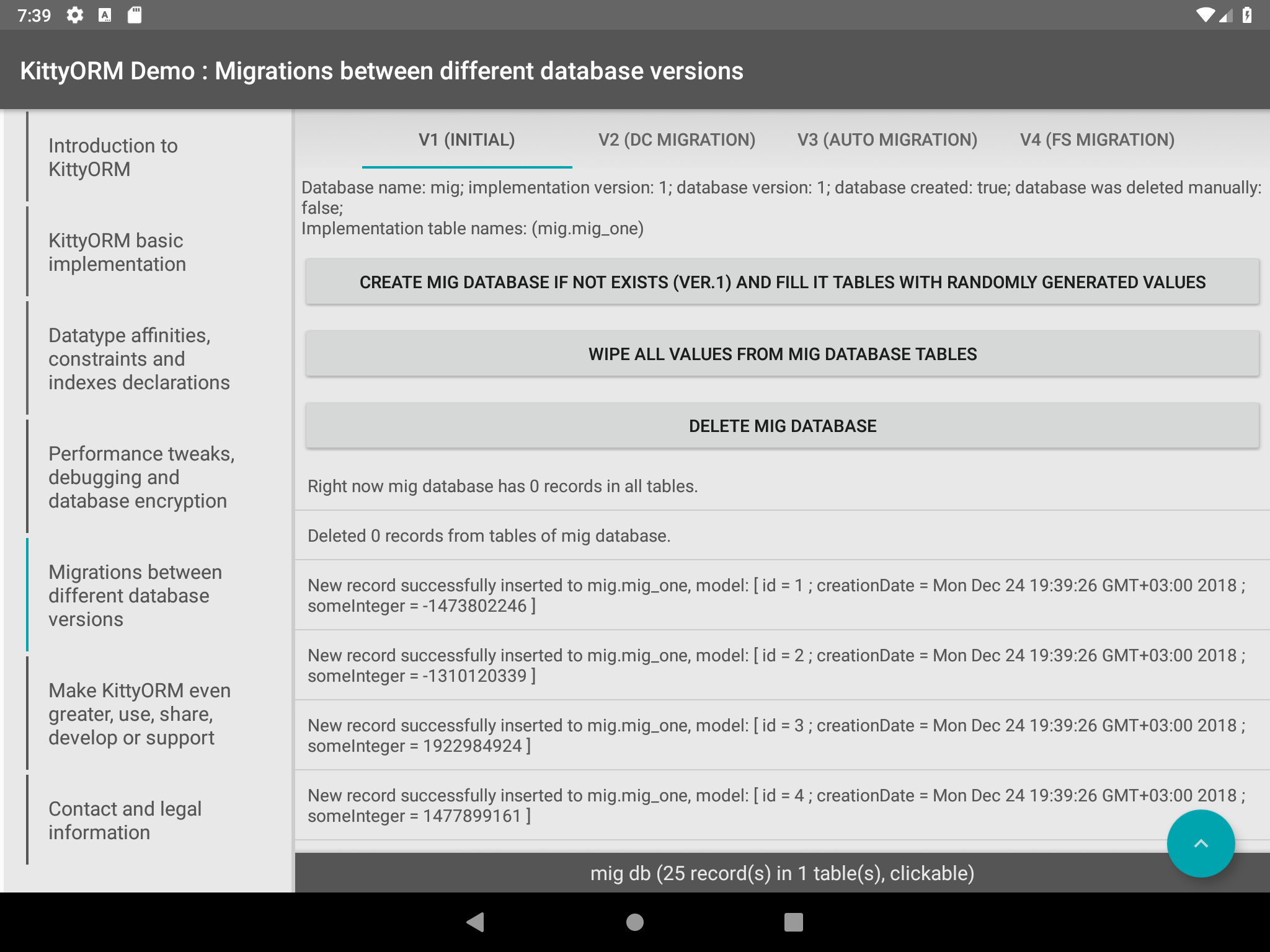
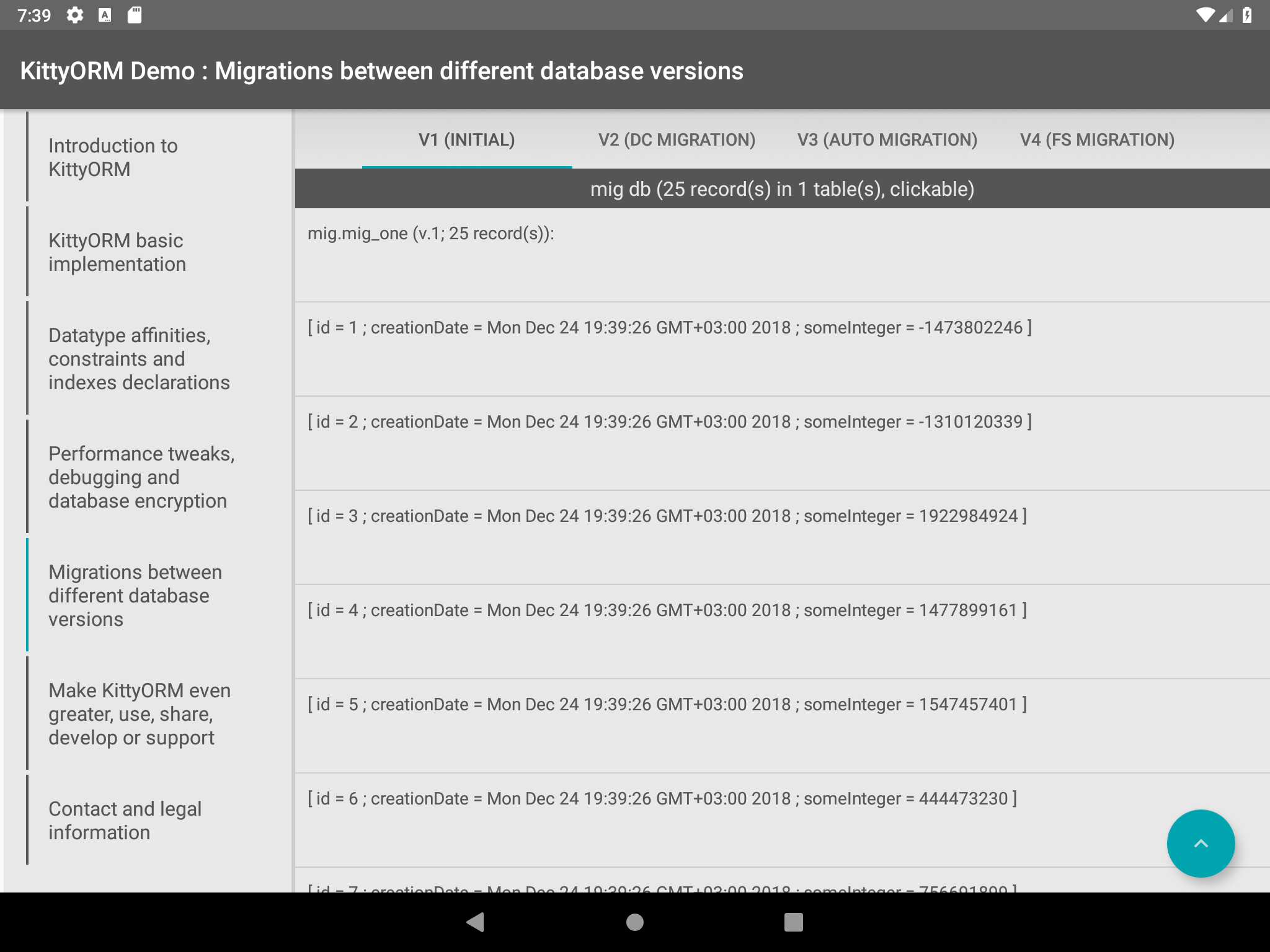
Migrations mechanism between different schema versions
By design KittyORM has three main mechanisms for supporting migrations between different versions of database. Those utilities called Migrators and implements KittyORMVersionMigrator abstract class. By default, when your application needs to update database schema KittyORM would just wipe old version database and create new schema, however it is not suitable for production purposes. You can define what migration utility to use by annotating your KittyDatabase class implementation with @KITTY_DATABASE_HELPER annotation and set its onUpgradeBehavior from any option available at @KITTY_DATABASE_HELPER.UpgradeBehavior enumeration. Here is a list of three already implemented by KittyORM database version migrations mechanisms:
DropCreate Migrator - basic database version migration utility, it creates simple migration script that drops all tables that present in newer schema version and recreates them. Using this migration mechanism is useful for development purposes when database filled with test data and there is no need to save it. Implemented by
KittyDevDropCreateMigrator.class. It is defaultonUpgradebehavior, if you wish to define it manually, set@KITTY_DATABASE_HELPER.onUpgradeBehaviortoKITTY_DATABASE_HELPER.UpgradeBehavior.DROP_AND_CREATE.SimpleMigrationScriptGenerator Migrator - migration utility that tries to generate migration script based on differences between current and new schema and save as many data as possible. See
KittySimpleMigrator.classfor more info. To set this behavior just setonUpgradeBehaviorproperty value of@KITTY_DATABASE_HELPERtoKITTY_DATABASE_HELPER.UpgradeBehavior.USE_SIMPLE_MIGRATIONS.Filescript Migrator - migration utility that run a sequence of migration scripts stored at file system or at assets. Checks set of files named on one pattern and run SQLite scripts stored in at defined path if such migration sequence is applicable for new schema version. Implemented by
KittyORMVersionFileDumpMigrator.class. To set this behavior you have to setonUpgradeBehaviorproperty value of@KITTY_DATABASE_HELPERtoKITTY_DATABASE_HELPER.UpgradeBehavior.USE_FILE_MIGRATIONS.
Also, you are able to implement your own migration mechanism by extending KittyDatabaseHelper.class and setting onUpgradeBehavior annotation propertie of @KITTY_DATABASE_HELPER that annotates your KittyDatabase implementation to KITTY_DATABASE_HELPER.UpgradeBehavior.USE_CUSTOM_MIGRATOR.
Initial database setup
In this lesson we would work with database with name mig. In this tab we would create first version of mig schema, first iteration consists only from one table mig.mig_one. Tap “CREATE MIG…” button to create schema and fill it with some random values (see KittyORM Demo).
Mig v.1
MigOneModel (mig_one)
| Java type | Name | SQLite name | Constraints |
|---|---|---|---|
Long |
id | id | PRIMARY KEY |
String |
creationDate | creation_date | NOT_NULL |
Integer |
someInteger | some_integer | - |
Create schema script generated by KittyORM for database mig version 1
CREATE TABLE IF NOT EXISTS mig_one (id INTEGER NOT NULL PRIMARY KEY ASC, creation_date TEXT NOT NULL, some_integer INTEGER);mig version 1
DROP TABLE IF EXISTS mig_one;